Featured Blog Post 2024
Unlock Creative Potential with Remaker AI: Your All-in-One AI Editing Solution
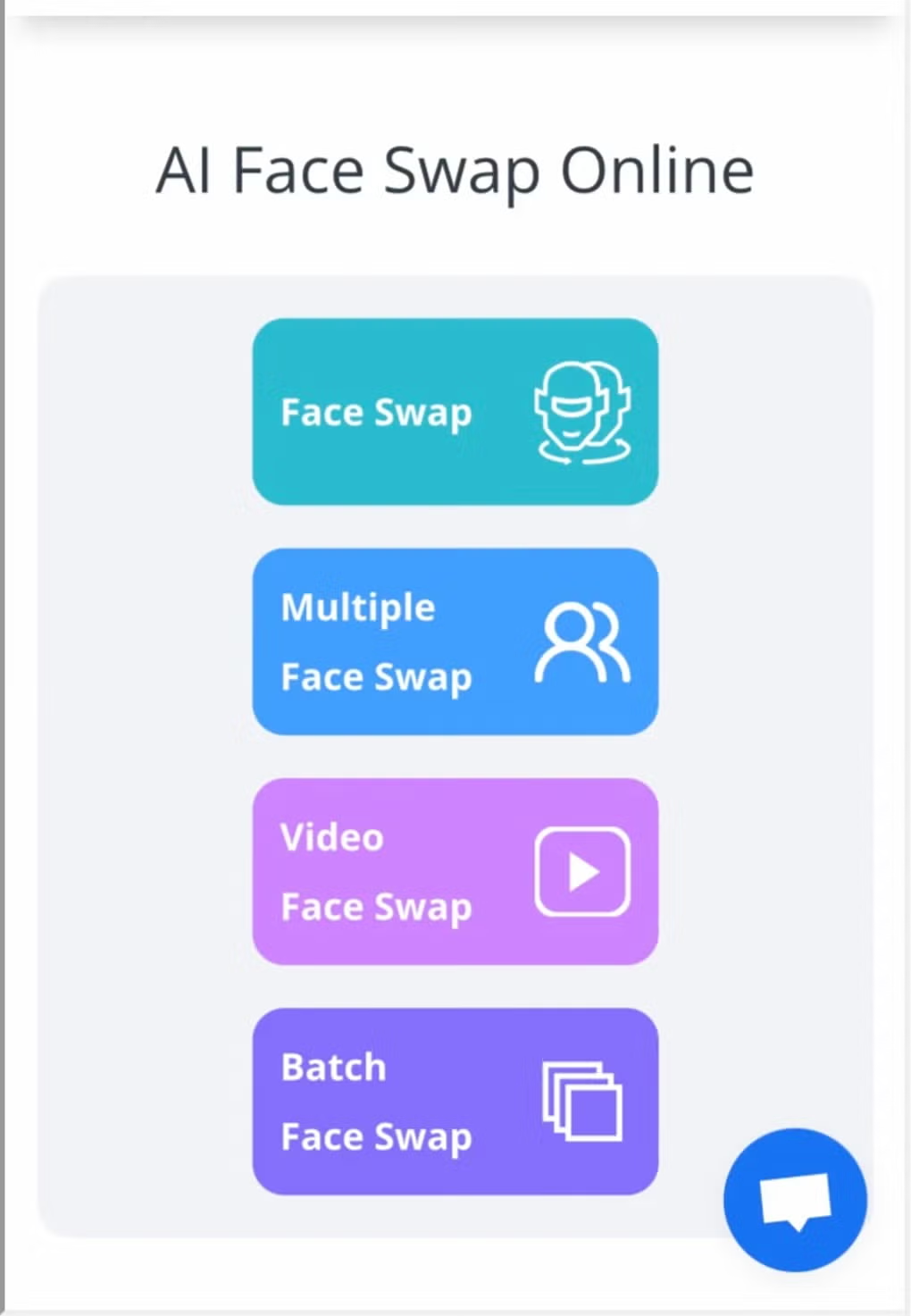
Introduction
The landscape of digital content creation is evolving at an unprecedented pace. Artificial Intelligence is now a fundamental tool. It helps businesses, creators, and everyday users create outstanding visuals with simplicity. Looking for a strong and easy-to-use AI photo editor and video enhancer? You’ve found it!
Welcome to Remaker AI! This cloud-based platform makes professional editing easy for everyone. In this guide, we’ll look at how Remaker AI is changing content creation. We’ll cover its key features and explain why it could be the ideal editing partner for you.
What is Remaker AI? Redefining the editing workflow.
Remaker AI is an innovative, cloud-based platform. It uses advanced artificial intelligence to offer a range of strong editing tools. It eliminates the need for expensive, resource-heavy software installations and deep technical expertise. Remaker AI uses AI to automate challenging editing tasks. This means you get professional results much faster.
The platform focuses on three key ideas: accessibility, power, and affordability. Remaker AI is different from traditional apps like Adobe Photoshop or Premiere Pro. It doesn’t need heavy investment or extensive training. It works through an online platform. You can use all its tools from any device. This includes a Windows PC, a Mac, an iOS smartphone, or an Android tablet. All you need is a web browser and an internet connection. This flexibility is a game-changer. It’s great for creators on the go, remote teams, and those without high-end computers.
A Deep Dive into the Core Features of Remaker AI
Let’s look at the standout features that make one of the most versatile AI editors in 2025:
1. AI Face Swap: Creativity and Fun, Perfected

The face swap technology in Remaker AI goes far beyond a simple novelty. Advanced AI powers it. This AI understands facial shapes, lighting, and expressions. It creates seamless, realistic results.
- Upload a source image along with a target image to begin the process. The AI finds the faces, aligns them well, and blends the features. It also keeps the original skin tones and lighting of the target image.
- Practical Applications:
- Content Creation: Make funny memes, fun social media posts, or art that tells a story.
- Marketing: Test new ads by showing a product in a model’s hands or face. This way, you avoid expensive reshoots.
- Film & Entertainment: Create storyboards and bring characters to life. Do it on time and within budget.
2. One-Click Background Removal: Precision at Your Fingertips
Removing backgrounds by hand can be tedious. This is especially true around tricky areas like hair or delicate lace. Remaker AI’s background remover tackles this challenge with astonishing accuracy.
- How It Works: The AI uses advanced semantic segmentation. It finds the main subject in your image. Then, it separates it from the background with one click. The result is a crisp, clean cutout with a transparent background, ready for whatever you have in mind.
- Practical Applications:
- E-commerce: Use bright white or unique backgrounds for your product photos. This can help your items stand out in your online store. Use them on Amazon, eBay, or Shopify.
- Graphic Design: Isolate subjects without delay for composite images, marketing flyers, and presentations.
3. AI Image Upscaler & Enhancer: Breathe New Life into Old Photos
Low-resolution, blurry, or noisy images can undermine your professional efforts. The AI Image Upscaler tackles this issue. It turns low-quality images into sharp, high-resolution works of art.
- How It Works: The AI doesn’t add pixels. It rebuilds image details with clever techniques. It analyzes the image and reduces noise and artifacts. It also corrects colors and fills in missing information. This lets you upscale images to 2x, 4x, or even more, all without losing quality.
- Practical Applications:
- Photography: Improve old family photos or fix images taken in poor lighting.
- Real Estate: Improve the quality of property photos to make listings more attractive.
- Digital Archives: Improve pictures for use in print or for showing in museums, libraries, and personal collections.
4. Advanced AI Video Tools: From Static to Dynamic
In a video-first world, Remaker AI offers key tools to keep your content strong. Its video suite includes both generative and enhancement capabilities.
- Image-to-Video: This feature lets you turn still images into short, lively video clips. It’s great for adding motion to social media posts. You can also use it to create simple animations from artwork.
- Video Enhancer: Like the image upscaler, this tool boosts your video quality. It can boost resolution from standard definition to HD or 4K. It also stabilizes shaky footage and enhances clarity.
- Practical Applications:
- Social Media Marketing: Make eye-catching visuals for Instagram Reels, TikTok, and YouTube Shorts.
- Educators: Animate diagrams and historical photos to make lessons more captivating.
- Videographers: Improve client footage quickly if the original files are of low quality
5. Creative Generators
From anime filters to cartoon styles, it lets users apply fun and artistic effects. This opens creative opportunities for artists and influencers who want to experiment with unique styles.

Why Choose Remaker AI? The Unbeatable Advantages
With many editing tools available, what makes Remaker AI stand out? The answer lies in its user-centric design and business model.
1. A simple interface designed for beginners.
Engineers designed the platform for simplicity. The intuitive layout guides you through each process step by step. There are no complex menus, toolbars, or keyboard shortcuts to learn. If you can click a button and upload a file, you can achieve professional-grade edits. This creates a much lower barrier to entry for non-designers.
2. A Cost-Effective, No-Subscription Model
Remaker AI uses a clear credit system instead of a monthly fee. New users receive free credits to test the platform. When you need more, you buy credit packs as a one-time expense. These credits don’t expire. You can use them whenever you want, without any subscription pressure. This makes it an option that is very affordable for individuals and small businesses.
3. True Cross-Platform Flexibility
As a 100% web-based solution, your “editing suite” is wherever you are. Start a project on your office desktop. Then, make changes on your laptop at a café. Finally, review the output on your tablet at home. This seamless experience holds great value in a world that is becoming more mobile.
4. Commercial Licensing for Business Growth
Remaker AI empowers you to use the content you create for commercial purposes. This is a critical advantage for entrepreneurs and businesses. You can create and use AI-generated product images, marketing videos, and branded content. Make sure you stay within legal limits. This means no licensing fees or copyright issues. It’s a powerful tool for your business.
Who is Remaker AI for? It empowers a diverse user base.
The versatility of Remaker AI makes it an essential tool for a broad spectrum of users.
- Content Creators & Influencers: Make fun, trendy visuals for social media quickly. Perform this task regularly.
- E-Commerce Sellers: Build an extensive collection of high-quality product photos and videos yourself. This cuts down on costs for photographers and editors.
- Small Businesses & Marketers: Create complete visual campaigns. You can design social media ads and email graphics without high agency costs.
- Designers & Photographers: Save time! Offload tasks like background removal and simple image enhancement. This lets you focus on more complex and creative work.
- Students and Educators: Boost presentations, reports, and educational materials with great visuals. They help improve understanding and keep people engaged.
Your Quick-Start Guide to Mastering Remaker AI
Ready to get started? Follow these simple steps to begin your AI editing journey:
- Sign up for free: Navigate to the official Remaker AI website and create your account. The process is straightforward and takes mere moments.
- Claim Your Free Credits: Upon signing up, you’ll receive a generous allocation of free credits. This is your opportunity to explore the platform’s capabilities risk-free.
- Choose Your Tool: Pick from our tools based on your project needs. You can select the Face Swap, Background Remover, Image Upscaler, or Video Enhancer.
- Upload Your Media: Follow the on-screen prompts to upload your photo or video file. The platform supports a wide range of standard file formats.
- Let the AI work its magic: Click the process button and watch as the AI analyzes and transforms your media. Processing times usually take only a few seconds. This depends on the file size and complexity.
- Download and Use: Check the preview. If you like it, download the high-quality output. Your newly edited file is now ready to be shared, published, or used in your projects.
That’s it—editing made effortless!
Final Verdict: Is Remaker AI the Right Tool for You?
In the fast-changing world of AI creativity, Remaker AI stands out as a leader. It creates a connection between simplistic mobile apps and overpowering professional software. It’s not a fun set of filters. It’s a powerful tool for anyone wanting to make great visual content fast.
Remaker AI stands out with its strong features, easy use, and fair pricing. It’s not following trends; it’s creating them. If you’re a creator, professional, or business, try Remaker AI in 2025. It helps you streamline workflows, cut costs, and enhance visuals.
